We all have certain items we take on our bus trips, especially those of us who do charter trips around the country. A couple of snacks, bottle of water, travel pillow for a nap and my camera are a few of my favorite things I almost always bring along.
But I have three electronic tools — some would call them gadgets — that I’ll never again leave home without.
One is my cell phone. Ever leave home without it? You feel half dressed, don’t you? About a month ago I managed to walk out of the house without mine, not discovering it until it was too late to return for it. I could hardly wait to get home again. What did I miss? Fortunately it was just a short day trip, and as it turned out I didn’t miss anything at all.
Second is my GPS receiver. I honestly believe that any driver, no matter the level of experience, benefits enough from having GPS. It is worth using on every trip. The biggest benefit for me is knowing my ETA — estimated time of arrival — and knowing whether I am ahead of schedule or running late.
You drive differently when you know you are on time. You can relax and drive more safely when you know where you stand. If you are running late, GPS gives you plenty of notice so that group leaders or others can adjust plans accordingly.
The third tool I’ll never again leave home without is my new Apple iPad. I’ve been using it just over a month now, and it has radically changed my outlook on driving. It brings the huge world of information online right into your hands, no matter where you are. Maps, websites, communications, entertainment and more are literally in the palms of your hands.
I’ll talk more about the iPad in future posts. But let me just mention for now a couple of the apps I use most and am coming to rely on daily.
Number one is the Maps app. Based on Google Maps, my favorite online mapping site, it instantly gives you detailed maps for any part of the U.S. or Canada you might be in (and, I’m sure, other parts of the world, too, but that’s out of my range of experience).
Push the little Compass button, and the GPS chip built into the iPad centers the map over the exact spot you’re in right now. As you drive along, the blue dot marking your location stays centered on the display as the map moves along behind it, so you can always see what’s around you in all directions. Now, you don’t want to take your eyes off the road, but a glance when you’re sitting at a light can be invaluable. And for doing your homework, there’s nothing quite like it; I prefer it over my laptop or desktop Macs. Directions to your destination are available too.
Second is the Inrix Traffic app. All you need to do is start up the app, and it centers a Google map over your exact location, similar to the Maps app, except this time it overlays traffic info on top of all the major routes around you. Wow. I used it a couple of days ago when I was returning to the Philadelphia area from Washington, D.C. on a Monday afternoon rush hour. I could see exactly where the worst traffic tie-ups were located, and also a good escape route!
We went a few miles out of our way but never sat in traffic anywhere for more than a couple of minutes. Really cool.
Third is an app I’ve just started using — Wikipanion. It simply and beautifully provides an interface to Wikipedia, the online encyclopedia of everything. I use it to look up info on destinations and things we might see along the way. With just a few minutes of research, you become the “expert” on your trip. You may not use it every day but when you need it, it’s invaluable.
Last but not least, for now, is the AccuWeather app. You can get a gorgeous 10-day forecast for wherever you’re at or wherever you’re going (well, the weather may not be gorgeous, but the app is). Nice to have that info to pass along to passengers too.
I’m out of time and space here … see my website, eightwheels.com, for another article on the iPad. And stay tuned for more here, too!
Bob Bergey is a motorcoach driver based in Franconia, PA.