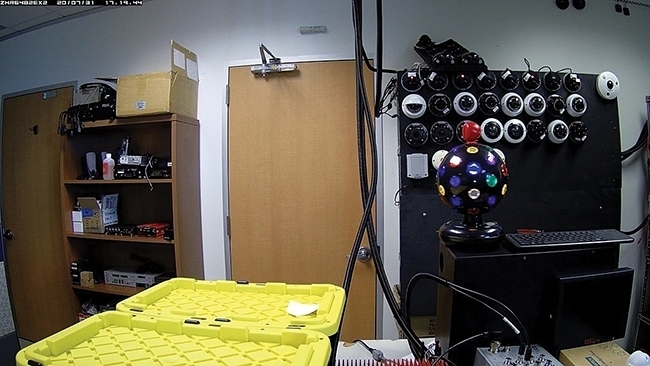
By Alicia Delgado
High-quality video is becoming increasingly popular for mobile video providers and customers. As video technologies and specifications progress, end-users are eager to improve their current surveillance system or establish a new one at paramount standards. On any given day, Account Executives (AEs) at Safety Vision, LLC (a mobile video provider) receive requests to install a surveillance system on a fleet of twelve buses, with high definition cameras up to 4k resolution. Safety Vision is adept enough to accommodate requests of this nature, and AEs play an important role in educating potential and existing customers on all that is required to successfully achieve those high-quality video specifications. Without large amounts of storage space and powerful, up-to-date computers for video playback, customers could easily find themselves in a scenario where recording space reaches capacity sooner than expected and the viewing experience is plagued by distorted videos that lag.
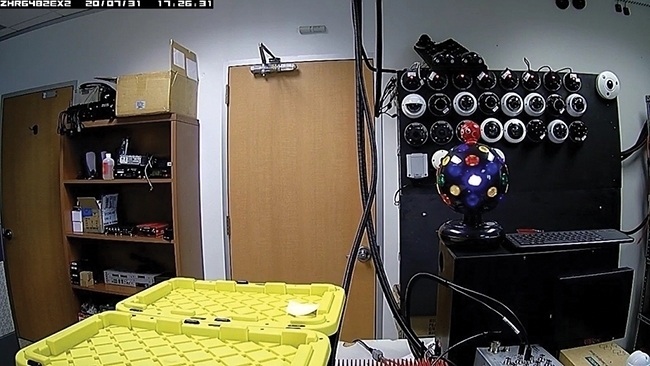
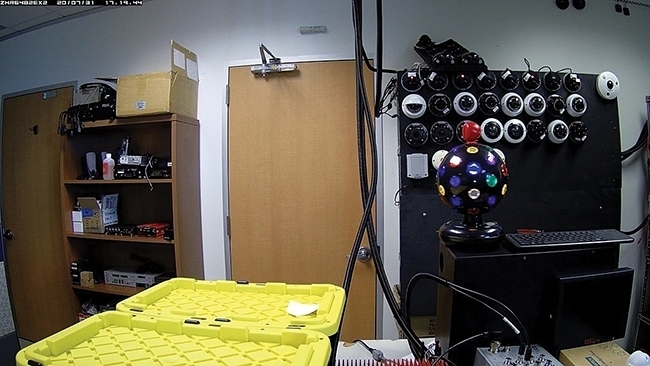
Video terms explained
At the basis of video quality is frame rate, resolution, and bitrate.
Expressed as fps (frames per second), frame rate is the speed at which images are played. These days, the standard for a blockbuster action movie is 24fps, which means there are 24 images played every single second of the movie. Therefore, after roughly two-hours, there were 172,800 images played – which is quite a lot of data.
Resolution, a term most people are familiar with due to the abundance of television ad sales, is the number of pixels per frame. If the blockbuster movie mentioned above was viewed on a 720p TV, each second of the film was 720 pixels tall and 1280 pixels wide; equating to 921,600 pixels per frame. On the other hand, if the same movie were viewed on a 4k TV, there were roughly 8.3 million pixels on the screen per frame (3840 pixels tall and 2160 pixels wide) – which is nearly ten times the amount of pixels and data in every single frame of the film in comparison to 720p resolution.
Lastly bitrate, expressed as kilobits per second (kbps) or megabits per second (mbps), represents the amount of data processed per second of video. Typically, as resolution and frame rate increases, bitrate should as well to accommodate the additional influx of video data. A codec* is used to compress all video data as it is created, in order to reduce file size to an amount that is easy to transfer, store, and view. For high-quality video, a high bitrate is necessary and results in the codec compressing more and more data to achieve smaller file sizes and simultaneously maintain quality. Thus, if the blockbuster movie were captured in 4k resolution at 24fps but had a low bitrate; the compression would override the camera quality by blurring more and more pixels to achieve the low bitrate and reduced file sizes. This results in a viewing experience that could be disappointing for the viewer, even though the camera is 4k.
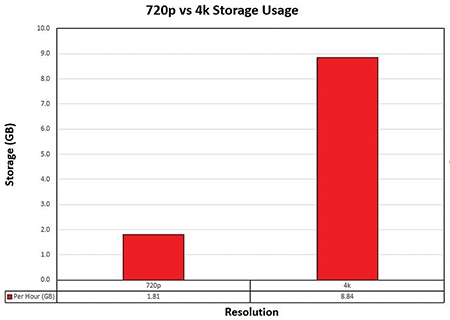 Achieving high-quality video in your fleets
Achieving high-quality video in your fleets
While there are more specification factors that determine video quality, frame rate and resolution are some of the most discussed specs among Safety Vision AEs and clients. However, bitrate also plays an important role in determining video playback quality and thus, should be a standard topic of discussion for those looking to implement or transition their onboard video system. Additionally, simply finding a video provider that can meet these specs is not enough – there needs to be strong foundations from the end-users as well. So, what is required?
A fast and dependable internet connection is vital for the success of video data transferring. As previously mentioned, the bitrate affects file size, which affects upload and download speeds when attempting to transfer videos to the internet. To maintain video quality, bitrate, and file sizes, the internet’s bandwidth (which determines data upload and download speeds) must be able to manage and transfer all the data. If not, some of the data would be lost and result in video playback that studders. Therefore, customers would lose video quality and experience slow viewing speeds.
Further, as seen in the blockbuster movie example discussed, high frame rates and resolutions drastically impact the amount of data to be transferred and stored. When considering the number of hours fleets would like to record, the amount of storage required to hold all that data will vary greatly depending on resolution and frame rate; the difference could be in terabytes of data. This directly costs more time and money because fleets not only have to purchase drives that are capable of storing massive amounts of data, but they will also experience long download times no matter how they decide to offload their video (by hand or wirelessly).
Even with a trustworthy internet connection and large amounts of storage space, video quality cannot be achieved without an up-to-date computer capable of playing back multiple, compressed data files. The computer’s processing components must be built to accommodate and read the data it receives. Noting the large amount of data that is ingrained in 4k quality video that is processed at higher frame rates, the computer’s processor will have to work much harder and faster to read all the information it has been given. Without the foundation of an up-to-date computer and large enough monitor(s), video lags or studders and high-quality viewing is be lost.
Alicia Delgado is the Knowledge and Communications Strategist for Safety Vision, LLC.
* To learn more about video compression, please read our previous article: https://view.joomag.com/busride-may-june-2020/0747098001589221281