Picture this: you have implemented the latest video compression technology (H.265) on your fleet of 20 buses. Each bus has 12 cameras and you downloaded two hours of footage per bus to a USB. You’re excited to review the high-quality video on your 2015 computer, but when you insert the drive, open your computer video player, and click “play,” the video is fuzzy and lags. You try to fast forward, but the lag worsens. If H.265 is the most advanced video compression standard, why won’t it play correctly?
The newest standard, known as High Efficiency Video Coding (HEVC or H.265) has a lot to offer, which has users eager to upgrade their surveillance systems. Compared to it’s predecessor H.264/AVC (Advanced Video Coding), HEVC is able to detect larger chunks of images and videos which reduces file sizes because there are less images to compress. With this in mind, it’s no wonder that public transportation agencies are looking to incorporate H.265 technology in their onboard surveillance systems; who wouldn’t want to maintain great image quality in smaller file sizes? Unfortunately, upgrading to HEVC isn’t a simple task.
A codec is the software in your computer that encodes and decodes the digital data; think of it as the translator between your recorder and video player. Because H.265 distinguishes larger chunks of an image or video, your computer needs a compatible codec in order stream your footage or display the image in high-quality. For instance, if there is a simple mountain skyline picture, H.264 would detect that an entire row of pixels is blue (a blue sky above the mountains) and so are the next four frames below it. All of these frames would be grouped separately and the codec in your computer would have more files to compress, but each file has less data to extract. On the other end of the spectrum, H.265 would put the entire blue sky in one group, allowing the codec to read less files but detect more data. Essentially, your computer has to be built with a codec in place that is compatible with HEVC and able to decompress more data in the files.
Examine the bus example above. The number of cameras on each bus would already require a lot of processing power to stream all of the footage at H.264 and upgrading to H.265 would require a very powerful machine, which brings us to the main compatibility issue at hand: the 2015 computer. H.265 is a relatively new technology which indicates that it isn’t widely used yet and thus, isn’t the standard on a lot of computers. So, when the user attempted to play the video with H.265 compression, the codec was only able to slowly decompress a portion of the data in the files; leading to grainy and/or stuttering videos. The problem isn’t with their surveillance technology, it’s the fact that the computer simply cannot decompress and detect all the data ingrained in the video files.
While HEVC is an exciting and great way to increase storage space without compromising image quality, it is imperative to recognize that upgrading to H.265 and gaining the benefits of it might require computer and infrastructure replacements. It isn’t as simple as updating your firmware and instantly playing high-quality videos from storage that suddenly has more room. It will take time to see if your current computers are compatible and even more if they aren’t – costing you money to replace all of your computers. Which begs the question, are you ready to invest the time and money is takes to upgrade to H.265?
Alicia Delgado is marketing content writer for Safety Vision. To learn more, visit www.safetyvision.com.