Proper documentation requires better use of computers
By Robert Buchwalter
Which tool is used more than another when it comes to bus maintenance? I would argue that information is a tool in itself, and is becoming increasingly critical with every passing year. Factors like environmental regulations and improved fuel mileage have led us to require information that is more technical in order to keep them serviced. As manufacturers introduce new models, the systems become more capable and more complex. This means maintenance technicians must have the capability to access proper information to accurately diagnose, analyze and make repairs on the various systems.
At Prevost, schematics, pneumatic diagrams and manuals are readily available on our website. While there is a limit as to how many years this information goes back, there is no excuse not to have data for a coach built in the last 10 to 15 years on the shop’s computer system.
The first action item is to ensure the shop has the proper documentation on the fleet. At minimum, this should include the maintenance manuals, parts manuals, electrical schematic and the pneumatic diagram; all dedicated by fleet number or by VIN. Contact a regional service manager for assistance on this project.
In addition to the OEM information, information from their suppliers is often included on the websites. At Prevost, we include a wide range of supplier documents to provide greater depth and clarity to the OEM manuals.
After selecting and storing the proper service information, the second action item is to identify which technicians have access. While access to shop computers may be rightfully limited, one or two people should receive training in how to obtain all such information and provide it to everyone on their shift.
Decide how to present this information — paper or paperless. Clearly, some of my generation are uncomfortable with computers and prefer paper copies of whatever info they need. There are several problems with this. Pages can be lost, smudged, blown away or torn to shreds.
Paper copies can go uncontrolled. Once documents are printed, individuals might keep them and improperly apply the information to other coaches. In the service seminars I conduct with my colleague Robert Hitt, we have limited the paper documents we provide because we have often found technicians relying on this information to troubleshoot coaches that are not appropriate to the information.
We stress that the material students receive in class will sometimes illuminate only a portion of their fleet. We also show students where to obtain information for other vehicles that a particular seminar may not cover.
For these reasons, blending paper and electronic information can provide the best method of limiting the paper documents floating around in the shop while providing technicians with the information they need. For example, when faced with an electrical issue, I review the schematic on the laptop to gain the context of the circuit and then begin to focus on the suspected problem area. When we actually begin the troubleshooting process, I might print out one or two pages of the area we will concentrate. Then we can begin fixing the problem. When we are done, the pages can go into the recycling bin.
What about the various notes we might have made during the repair, jotted along the margins of the paper document as we progress? Do these valuable annotations also end up in the recycling bin? No. We can keep them electronically. The computer program provides a solution for making such notes
One such program, Adobe Acrobat, display electronic documents in a PDF format, in which a technician can also edit, add notes, highlight text, add pictures, link to other files and perform many other tasks while the document is open. The PDF saves with all annotations for future use. This program, as with others that are similar, makes electronic documents more controllable controlled and active, and adds considerably to their value as a diagnostic tool.
This is the third action item: Get familiar with the document processing programs on the shop computers. Play around with a document and enter a world filled with callouts, highlighting tools, hotlinks and outlines. It might be intimidating at first, but push ahead. Read the manuals and the online help, or ask a grandchild for assistance.
Information is critical. The computer provides us an incredibly valuable method to access, store, manipulate and apply that information. I hope this column will prompt a review of shop methods for obtaining, storing, accessing, and employing this incredibly valuable tool. BRM
Robert Buchwalter serves as one of two Prevost technical field instructors conducting seminars at the Prevost factory in Quebec, customers’ shops, and transit agencies. He is a member of the BUSRide Editorial Advisory Board.